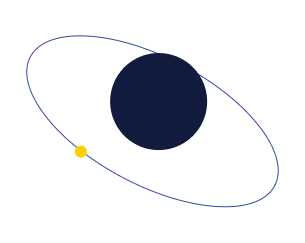

Inclusivity
Mobile Apps For Senior Citizens
Posted by: Digital Awesome
August 12, 2022
"Why should we make apps for the elderly? They’re not tech-savvy enough to appreciate our solutions!” Have you heard this before or happened to blurt these words yourself? It’s no question that the elderly market is still discriminated against and underestimated when it comes to technology development.
Safe to say that the app industry is missing out on this underestimated target market.
Not many apps are senior-friendly due to the belief that the youth would be the best audience for their cause. They can grasp tech faster and by addressing their needs, profits will come in at a faster rate as well. There’s truth in this but if we ignore this golden market, we’re actually missing out on some great opportunities. Opportunities to make a difference, to be inclusive, to push for growth, innovation and profitability.
Did you know that 80% of people over 60 own a smartphone? They are known to be frequent users too. Aside from the increasing levels of elderly users, it’s also notable that this population possess higher levels of wealth and spending power. They also tend to be very loyal to brands making them a captured market for the right set of digital products. Nowadays, they use technology to pursue their interests. They use mobile apps to follow daily news, manage money, shop and stay in touch with family. They also use their smartphones to track their physical activities, nutrition, or sleep and connect with their healthcare providers. Some play games to keep them mentally stimulated. To put it simply, this generation patronizes apps that cater to their practical needs.
The current app market doesn’t capture the whole spectrum of their needs. So there’s still room to move around and create life-changing apps. So if you’re interested to make one but don’t know where to start, here are some tips to guide you on the journey.
Take your time on the drawing board
During your ideation process, keep an open mind and start asking questions.
- “What do they actually need?”
- “What do they prioritize in this day and age?”
- “What issues are they struggling with that are not yet currently being addressed by existing apps?”
- “What segment of the older population are existing apps missing out on?”
- “Are there unrecognized needs that need digital solutions?”
- “What tools could we possibly develop for them so they can cope with this tech-driven world?”
- ”What tools can they use to manage facets of independent living?”
Ask around, be creative with your ideas and discover a unique set of needs to address. Write them down no matter how weird, wild, and out-of-the-box they may be. After all, sometimes, significant innovations come from the most unsuspecting moments.
Determine Product-Market Fit
Now that you have a raw concept, it’s time to determine product-market fit. Product-market fit means finding a good market with a product capable of satisfying that market. It is also defined as a scenario in which a brand’s target customers are buying, using, and telling others about the product in numbers that are large enough to sustain a concept’s growth and profitability.
It’s not easy to do that all on your own so having an expert eye vet your concept can take your idea from drab to fab. Consider teaming up with Digital Awesome’s product managers and see your concept transform into innovative and viable ones that are in it to win it.
Mind Senior-Friendly App Experiences
Senior-friendly apps should be simple and clear from end to end. From marketing messages to its overall design and experience, it should meet any physiological and cognitive limitations the elderly user would probably have.
- Go simple or go home
Elderly apps should address a lean amount of needs. It’s tempting to develop all-in-one solutions to push for convenience. But this may not be the best decision if you’re targeting older adults. One-stop-shop concepts featuring a plethora of functions can easily overwhelm them. Moreover, users should be able to breeze through the whole customer journey in just a few taps, without the need for complex gestures and processes.
- Interaction patterns
Unlike their younger counterparts, older users don’t type using a single hand, nor they’re able to grasp complicated gesture requirements to carry out functions. So should you need to incorporate gestures, go for natural movements such as horizontal, vertical or diagonal. Avoid quick movements and any feature that requires more than two fingers as consideration for their declining dexterity.
- Accessibility features
One of the physiological challenges that most elderlies face is vision loss. In America, one out of six adults over the age of 70 reported having visual impairments. This natural deterioration greatly affects their day-to-day - especially their interactions with mobile devices. In this case, giving them the option to adjust an app’s font size to fit their visual capacities would encourage better app engagement. Other accessibility features may come in handy. This includes but is not limited to text-to-speech and speech recognition to help them carry out functions even with limited mobility.
- Other considerations
Lastly, to encourage favorable retention rates from this population, avoid adding irrelevant content, distracting pop-ups, in-app advertisements and induced payment and downloads.
Pay Attention to UI Design
Design contributes greatly to the success of any app but is more crucial in the development of elderly apps. It should be free from dynamic and hyper-modern designs that can cause cognitive problems on a user’s end.
Here are a few things to consider during your design process:
- Text Size: Using 12px usually works fine but 16px is a more comfortable option. Alternatively, users must be given the ability to adjust font sizes as part of an app’s visual accessibility features.
- Fonts: For on-screen readability, san serif typefaces are generally preferred.
- Colors: Colors should have more contrast versus typical designs. For the visually impaired, colors may appear faded so using stronger contrasts would help visual elements pop.
- Icons & Buttons: Anything that has to be clicked on the interface should be kept large and pronounced. Unlike younger users, the elderly interact better with technology when all visual cues are clear and well-defined. Even if it means that you’ll be veering away from current design aesthetics. In this case, icons and buttons must be labeled accordingly using large readable text.
- Photo & Video content: For static content, labels would do. While for videos, the content must have subtitles for better content appreciation.
Modern Day Seniors and Technology
Today’s senior population are becoming more confident and reliant on technology. Aside from taking appropriate visual cues and user experiences into consideration, we must recognize this market’s enhanced digital literacy.
Despite their age, they now know what they will and will not tolerate in the digital space. So there’s no use in underestimating them further and baiting them into converting. They now know how to install ad blockers on their computers and discern sponsored content on web searches. Basically, they are more aware of what they do and don’t want, and what’s relevant and irrelevant to their mobile experiences.
In the mobile app space, older adult users despise time-consuming apps. Time-consuming apps are those that require a lot to set up or have a complex set of content to comb through. They end up deleting apps that take so much of their time and patience. Another pet peeve for this market is an app that collects too much personal data. The older population value data privacy more than their younger counterpart. By nature, they are more apprehensive when it comes to disclosing information in person and more so digitally.
These behavioral changes not only showed awareness and capability of use. It also reveals a heightened level of receptiveness and adaptability that may serve app companies well in developing apps and strategies to thrive in this particular market segment.
Featured Articles:
Articles You May Like
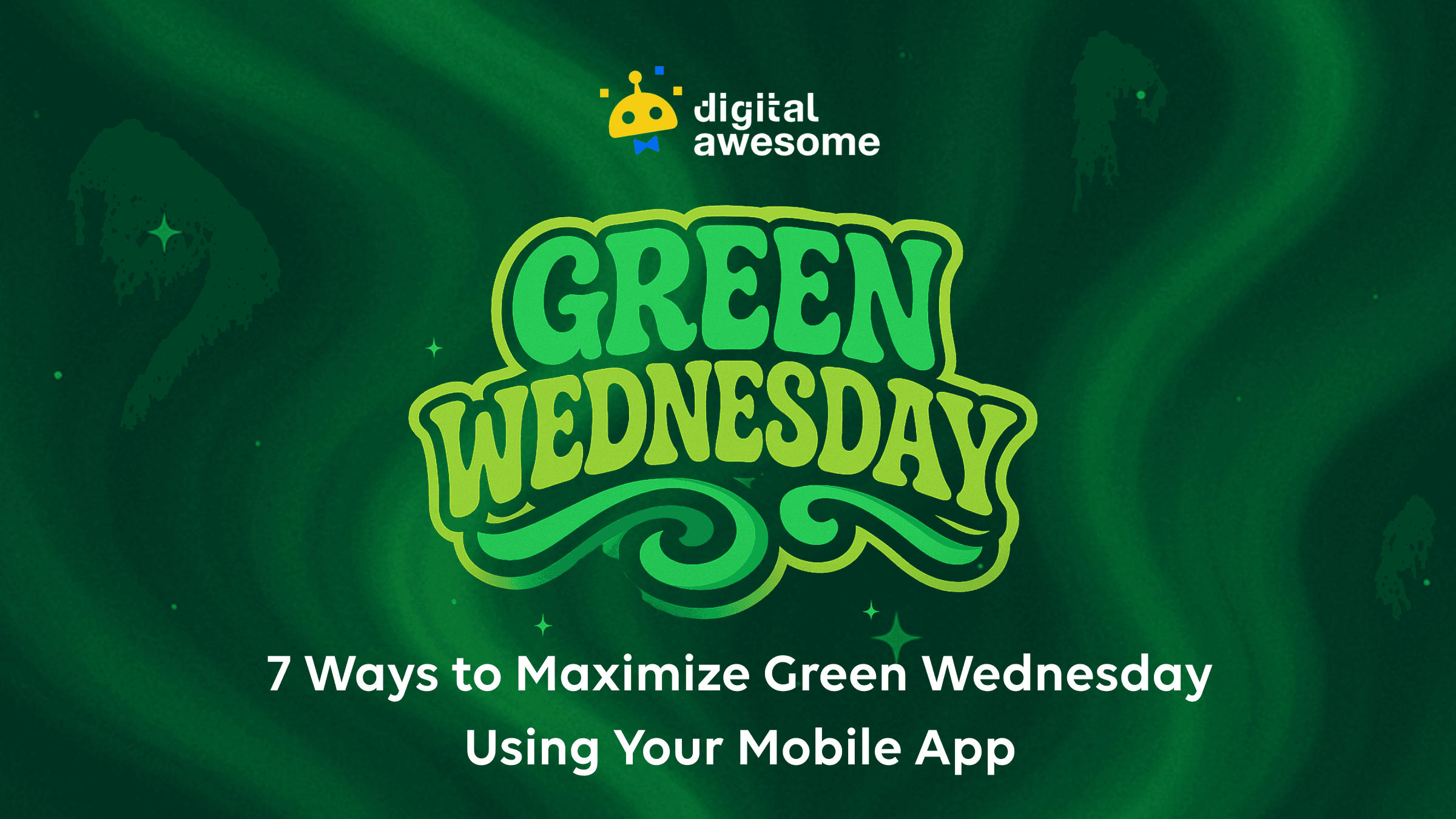
7 Ways to Maximize Your App ROI This Green Wednesday
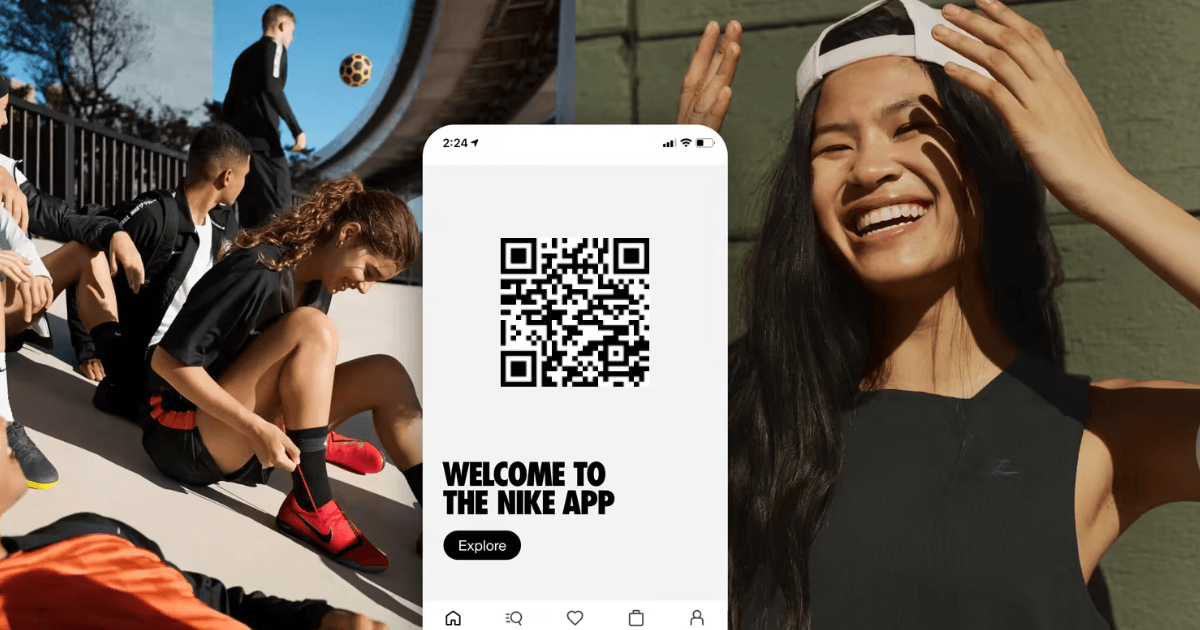
What the Cannabis Industry Can Learn From Nike
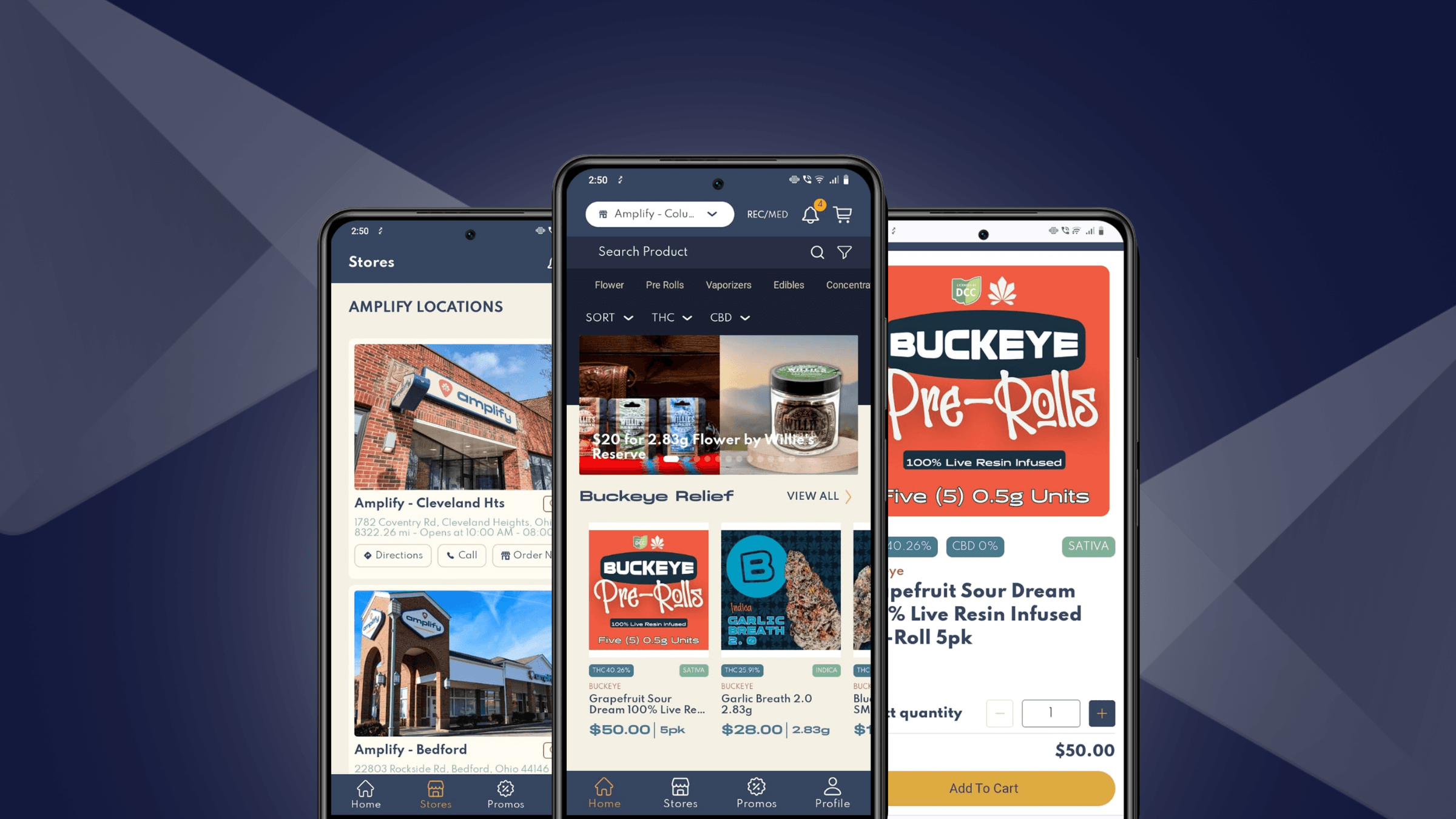
Android Users Are Ready to Spend. Is Your Dispensary Ready?
